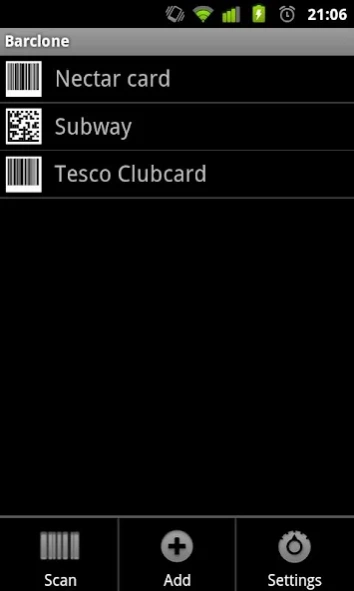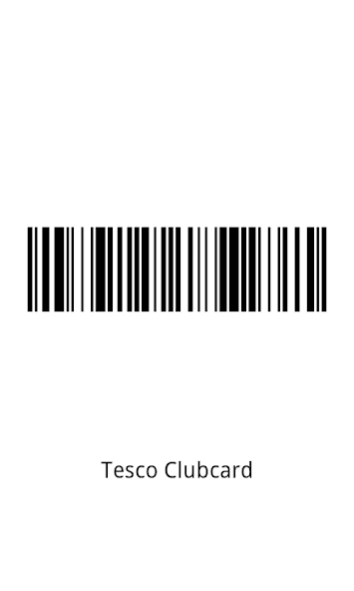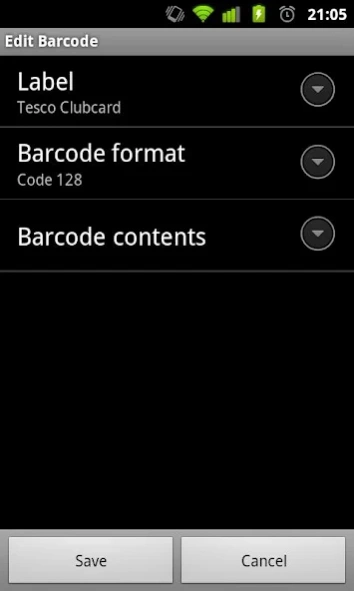BarClone 1.10
Paid Version
Publisher Description
BarClone - Easily store your loyalty and discount cards in one place.
These days, we carry more and more barcodes. Store loyalty cards (like a Nectar card or Tesco ClubCard) or Subway's SubCard are just a couple of examples, not to mention all the other discount cards we might have.
BarClone helps you to keep track of these -- instead of lugging them all around, it can scan and remember barcodes, so that you can then scan them from the screen. You can also just create a barcode of any type.
BEWARE: not all laser-based scanners can read from a phone screen, so it's best to check.
Supported barcode types: Codabar, Code 128, Code 39, Data Matrix, EAN-8, EAN-13, ITF (Interleaved 2 of 5), PDF-417, UPC-A, UPC-E
Can also generate (but not scan): ITF-14, POSTNET, Royal Mail CBC, USPS IntelligentMail
Coming soon:
- Ability to resize the full-screen barcode
- QR code support
- Creating reusable QR codes for contacts, bookmarks, applications, and more.
- Home screen shortcuts
- Live folder
About BarClone
BarClone is a paid app for Android published in the Food & Drink list of apps, part of Home & Hobby.
The company that develops BarClone is Dave Ingram. The latest version released by its developer is 1.10. This app was rated by 8 users of our site and has an average rating of 4.0.
To install BarClone on your Android device, just click the green Continue To App button above to start the installation process. The app is listed on our website since 2012-07-29 and was downloaded 205 times. We have already checked if the download link is safe, however for your own protection we recommend that you scan the downloaded app with your antivirus. Your antivirus may detect the BarClone as malware as malware if the download link to uk.me.dmi.android.barclone is broken.
How to install BarClone on your Android device:
- Click on the Continue To App button on our website. This will redirect you to Google Play.
- Once the BarClone is shown in the Google Play listing of your Android device, you can start its download and installation. Tap on the Install button located below the search bar and to the right of the app icon.
- A pop-up window with the permissions required by BarClone will be shown. Click on Accept to continue the process.
- BarClone will be downloaded onto your device, displaying a progress. Once the download completes, the installation will start and you'll get a notification after the installation is finished.